Querying Logs
There are two major ways to search for logs. You can use SQL syntax or full text search.
SQL
Here is an example SQL query selecting a specific JSON fields:
SELECT
"timestamp",
json_extract(logs.msg, '$.Data.method') AS method,
json_extract(logs.msg, '$.Data.request_uri') AS request_uri,
json_extract(logs.msg, '$.Data.user_agent') AS user_agent,
json_extract(logs.msg, '$.Data.addr') AS addr
FROM logs
WHERE json_valid(msg) AND request_uri LIKE '%/account%'
ORDER BY "timestamp" DESC
LIMIT 2001;
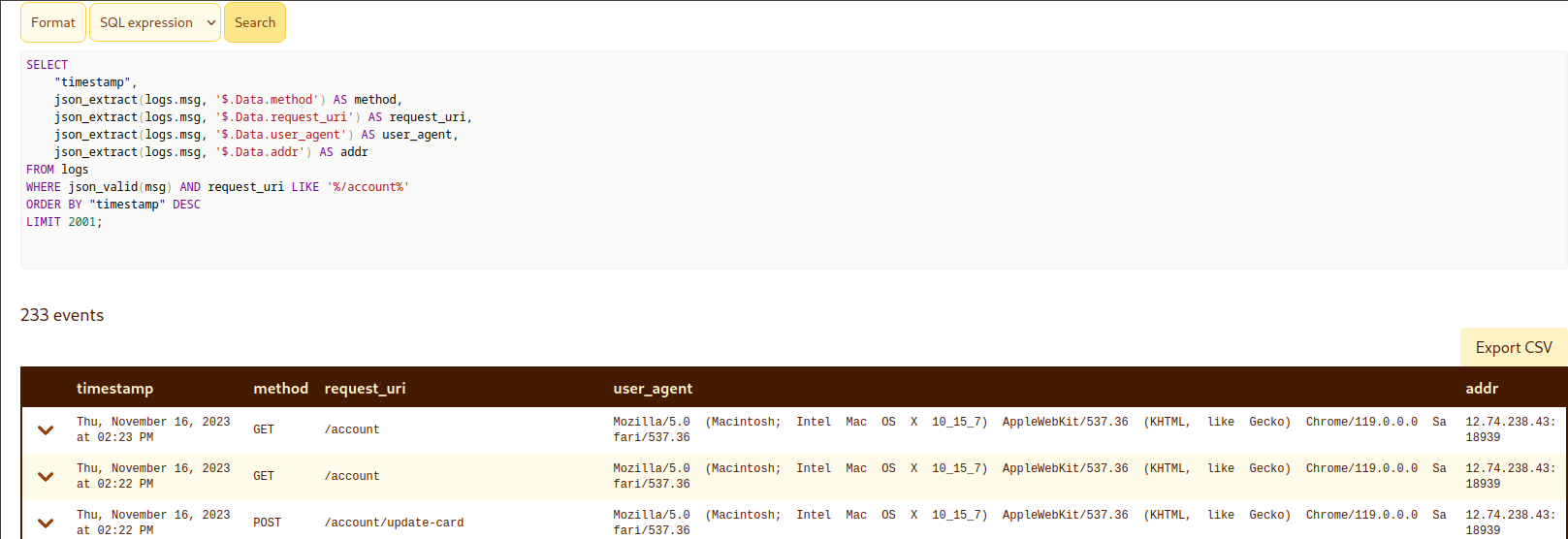
Full Text Search
You can also use full text search.
Examples:
waterwill search for the term “water”"light beer"will search for the phrasedescription:waterwill look forwaterin thedescriptionJSON field/light (beer|wine)/will perform a regular expression against the termsdescription:/wat.*/it works on JSON fields too+description:water -light beerwill perform a query that MUST satisfy the termwaterin thedescriptionfield, MUST NOT satisfy query for the termlight, and SHOULD satisfy the query for the termbeer
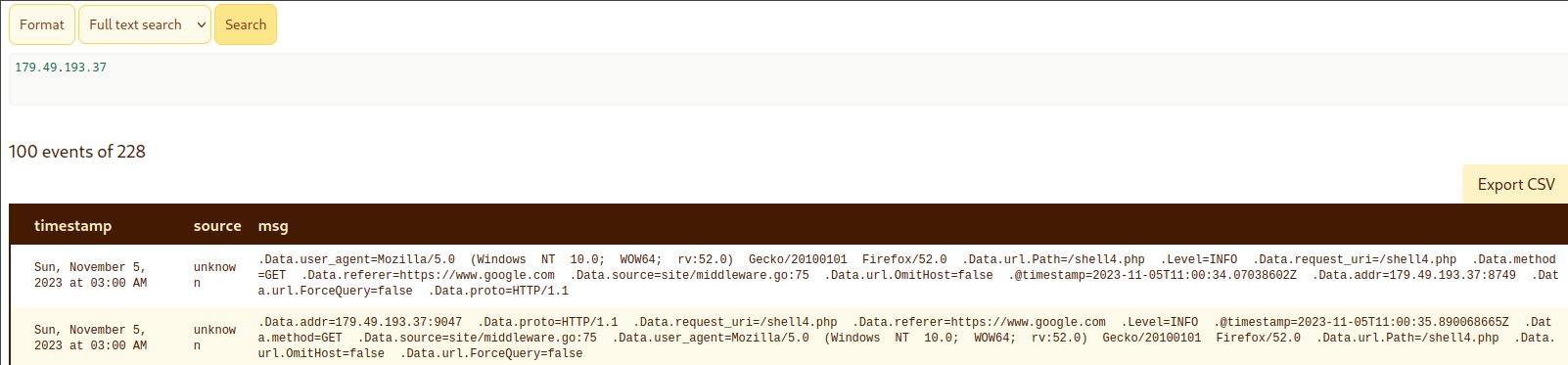
💌 Get notified on new features and updates
Only sent when a new version is released. Nothing else.